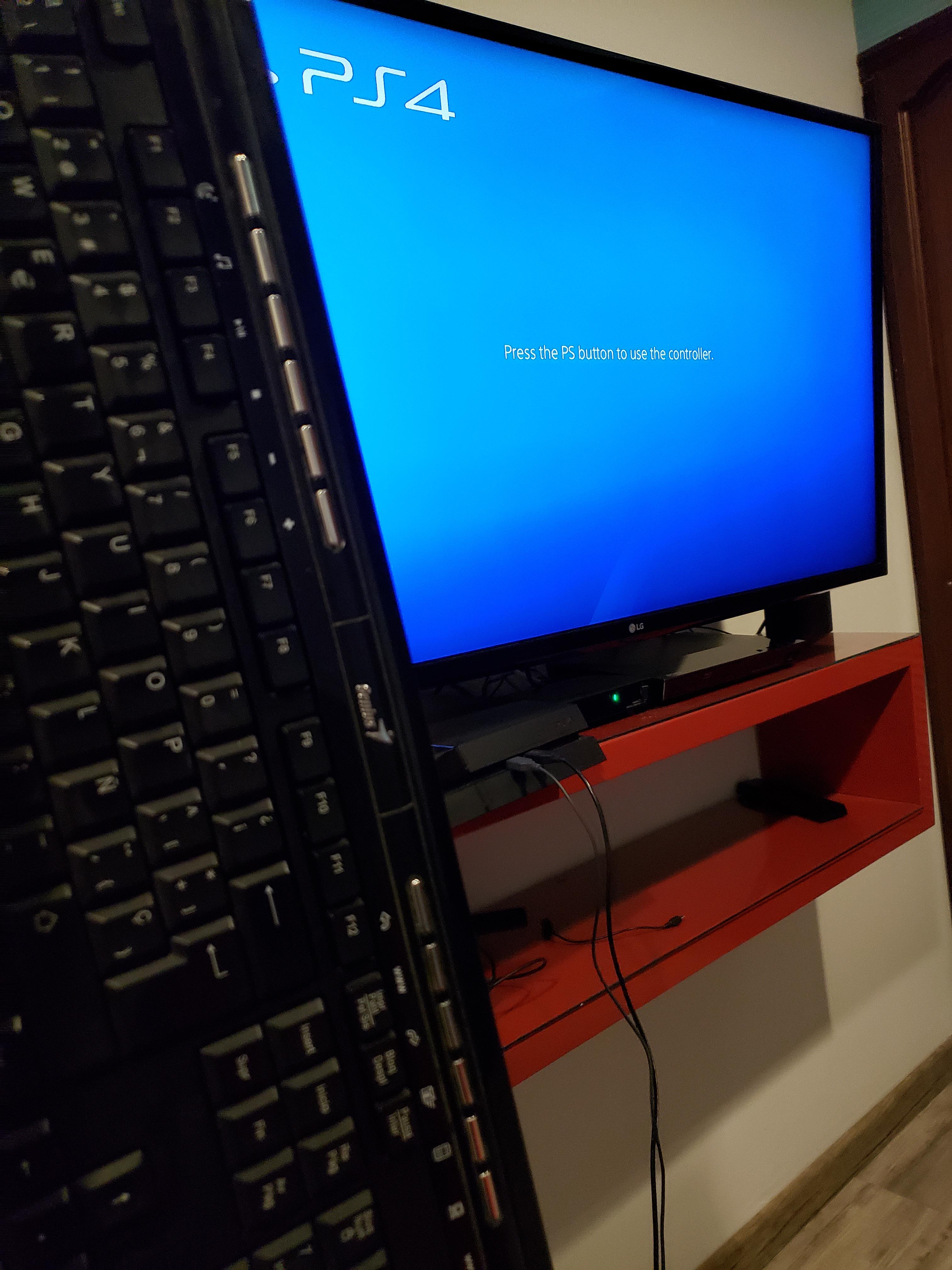Decoding Dimensions: A Comprehensive Guide to the 100 Inch Projector Screen
Introduction
Welcome to the world of projector screens! Whether you are a beginner looking for your first home theatre or a seasoned enthusiast wanting to upgrade your current set-up, understanding screen dimensions is crucial. In this comprehensive guide, we aim to shed light on the intricacies of what entails the dimensions of a 100 inch projector screen. Get ready to dive into the technicalities behind screen measurements, aspect ratios, the exact dimensions of a 100-inch screen, and much more.]
How are Projector Screens Measured?
Deciphering the '100 Inch Screen' Conundrum
Navigating the world of projector screens often boils down to understanding its measurement parameters. Unlike conventional television sets that are measured horizontally, projector screens use a unique measuring protocol – the diagonal way. Here's an interesting fact: The term '100 inch screen' signifies the length from one corner traversing to the opposite one diagonally. Various factors contribute to understanding the dynamics of this measurement. Below is a step-by-step guide:
1. The Corner to Corner Connection: Projector screens are measured diagonally, starting from one corner and ending at the farthest corner. If you're wondering why, it's simply because a diagonal measurement gives the exact screen size, regardless of the screen format.
2. Decoding the Diagonal Dimension: When we hear '100 inch screen', it describes the diagonal length, and not the width or height of the screen. This unique measurement standard applies to all projector screens, including home theater screens, portable outdoor screens, and the rest.
3. Cracking the Aspect Ratio Code: The relationship between the width and height of a screen, also known as the aspect ratio, plays a key role in determining its dimensions. For instance, the aspect ratio of 16:9 (widely used for HDTV) implies that for every 16 units in width, there are 9 units in height.
4. Performing the Calculation: By analyzing the screen size diagonally along with the aspect ratio, we can calculate the screen's exact dimensions (width and height).
So, with a sturdy foundation in understanding projector screen measurement protocols and concept of a '100 inch screen', you can make an informed decision while selecting or upgrading your home theater system. It's all about mastering the math behind the screen!
Demystifying Projector Screen Aspect Ratios
The Significance of Comprehending Aspect Ratios
The aspect ratio of a screen, essentially the width-to-height ratio, not only impacts the dimensions of the screen but also markedly influences the quality of the displayed images. The pivotal role of aspect ratios in projector screens involves:
- Ensuring Image Consistency: Aspect ratios ascertain that the projected image fits perfectly on the screen. A discrepancy between the screen and projector's aspect ratios can result in image distortion, such as stretching or shrinking.
- Catering to Different Display Formats: Different media content comes in different aspect ratios. Some common ones include 16:9 for HDTVs, a universal favorite for home theaters; 4:3, the standard 'square' format for classic television and computer monitors, and 21:9 or 'Cinemascope', preferred for movie screenings and high-definition gaming.
- Influencing the Screen's Actual Dimensions: The diagonal length, the universal measuring standard for screens, remains constant regardless of the aspect ratios. However, the width and height of a 100 inch screen would differ based on whether the aspect ratio is 16:9, 4:3, or any other.
In essence, aspect ratios serve a two-fold purpose. They determine how the projected image fits the screen and the actual space the image utilizes on the screen. Hence, to make an informed decision about buying a projector screen, it is of utmost importance to comprehend the concept and implications of aspect ratios.
Key Takeaways:
- A mismatch between projector and screen aspect ratios results in image distortion.
- Aspect ratios cater to various display formats, including 16:9 for HDTVs, 4:3 for classic televisions, and 21:9 for movie screenings.
- The actual width and height of a projector screen depend on the aspect ratio, even for a fixed diagonal measurement such as a 100 inch screen.
Unveiling the Exact Dimensions of a 100-Inch Projector Screen
An Examination of the Influence of Diagonal, Width, and Height Parameters on Screen Dimensions
When determining the proportions of a 100-inch projector screen, you must factor in the diagonal, width, and height parameters. And this is how each distinctly plays a role;
• Diagonal: This measurement links directly to the term '100-inch screen'. It represents the distance from one corner of the screen to the opposing corner across the screen. The diagonal measurement offers an exact screen size irrespective of the screen format.
• Width: The width of a projector screen isn't constant but depends primarily on the aspect ratio. For instance, for a 100-inch screen exhibiting a 16:9 aspect ratio, you would have an approximate width of about 87.1 inches. This figure changes with a variation in the aspect ratio.
• Height: The height is also dictated by the aspect ratio similar to the width. With a 16:9 aspect ratio on a 100-inch screen, the probable height will be around 49 inches. This determination emphasizes the importance of understanding aspect ratios for accurately deducing the screen dimensions.
The actual screen dimensions are essential to understand as this knowledge will directly impact your viewing experience. The figures would be different with a different aspect ratio, for instance, 4:3 ratio. Thus, comprehending these dimensions will help in avoiding potential discrepancies and ensuring an enhanced viewing experience.
Remember, it's not about the size, but the right size that ensures a sophisticated, immersive viewing experience.
Spatial Considerations for a 100-Inch Projector Screen
Evaluating the Impact of Room Size on Screen Selection
When planning for a home theatre, the role of room size in screen selection cannot be underestimated. It's not merely about fitting in a 100-inch screen, but rather ensuring that the room and screen dimensions harmonize for an optimal viewing experience. Here's what you need to consider:
- Viewing Distance: It's not just the size of the screen that matters, but also how far you'll sit from it. For a 100-inch projector screen, the recommended viewing distance is about 160 inches or roughly 13 feet. This is calculated based on THX’s viewing angle recommendation of 40 degrees, wherein the viewing distance should be 1.6 times the display diagonal.
- Projector Placement: Just as critical as the screen size and viewing distance is the positioning of your projector. To prevent any distortion in the projection, the placement should match the screen's aspect ratio and size.
- Screen Height: An often-overlooked aspect, the height of the screen can significantly influence your viewing comfort. The bottom of the screen should be approximately 24 inches from the floor level for a comfortable viewing angle.
- Room Decor: Last but not least, ensure that the placement of your screen complements your room dećor, enhancing the aesthetic appeal of your space while ensuring a comfortable view.
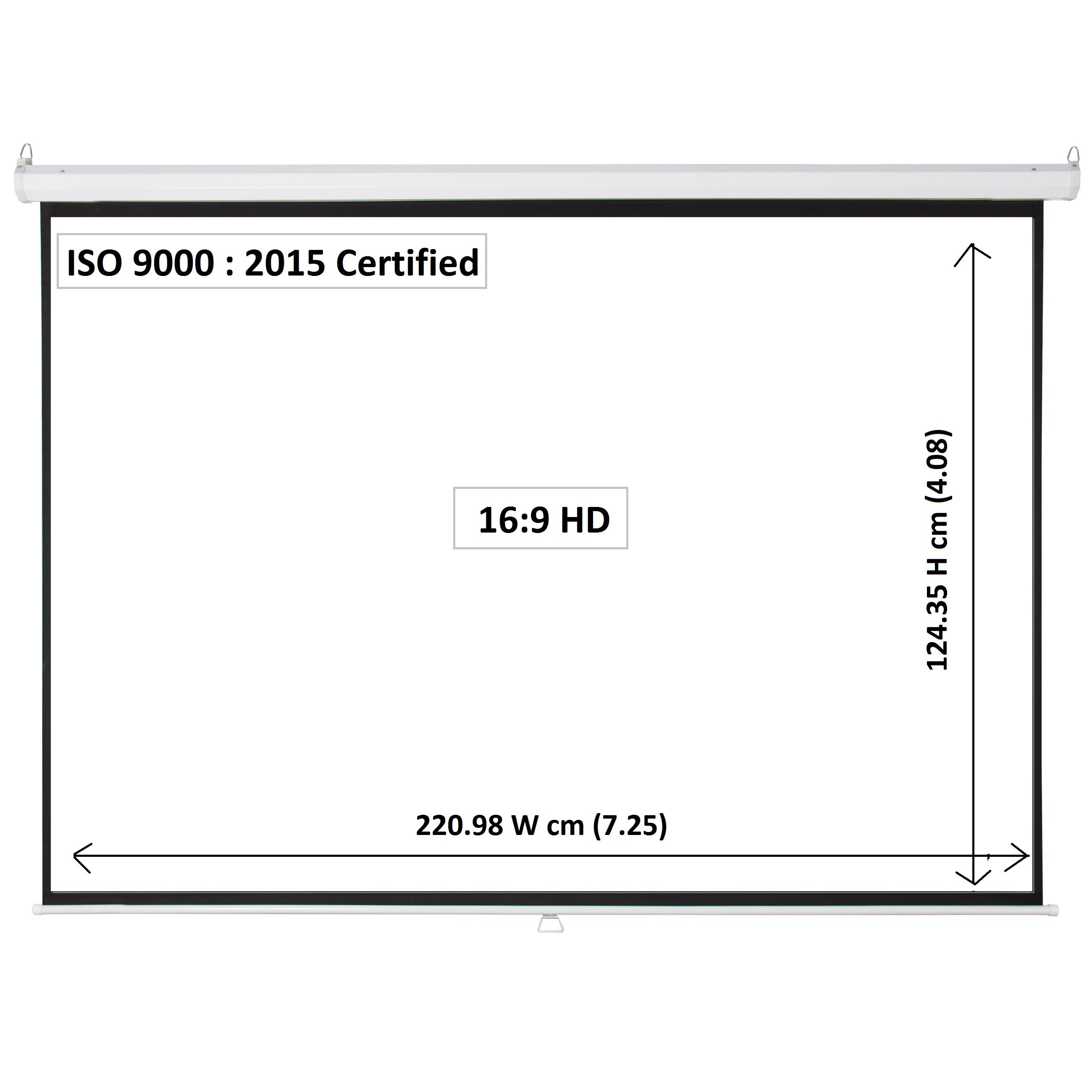
By taking into account these details, you'll not only ensure an immersive viewing experience but also a space that cohesively combines aesthetics and functionality.
Conclusion
Understanding the dimensions of a 100 inch projector screen isn't just about numbers and measurements. It's about creating an optimal viewing experience where technology meets comfort. By taking into account the screen measurements, aspect ratio, and spatial aspects, you can create a home theatre that not only meets your viewing needs but also enhances the aesthetic appeal of your space.
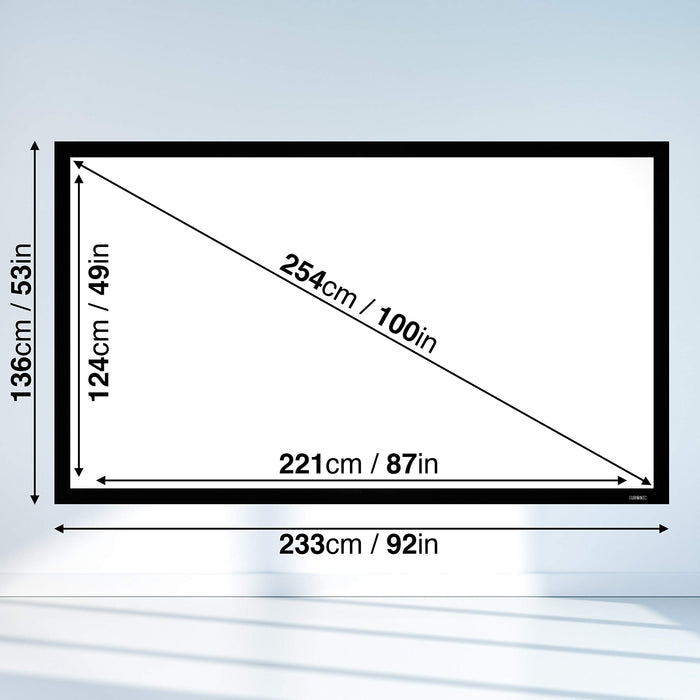
Related FAQs about what are the dimensions of a 100 inch projector screen
How to choose the right sized Projector Screen?
Choosing the right size projector screen is determined by the viewing distance, room size, and the projector's capabilities. A rule of thumb is to sit one and a half to two times the diagonal screen length away from the screen. Considering the aspect ratio is also crucial.
What are some common Projector Screen Aspect Ratios?
The common aspect ratios of projector screens are 4:3 (traditional TV), 16:9 (HDTV) and 2.35:1 or 21:9 (widescreen cinema). The ratio 16:9 is the most common for home theaters as it corresponds to most media content, including streaming platforms and DVDs.
What are installation tips for a 100-inch Projector Screen?
For installing a 100-inch projector screen, first consider the viewing distance, ideally around 13 feet. Ensure the screen height is appropriate, and the bottom is 24 inches from the floor. The room's decor and lighting must complement the screen. Accurate projector placement is also critical for optimal viewing.