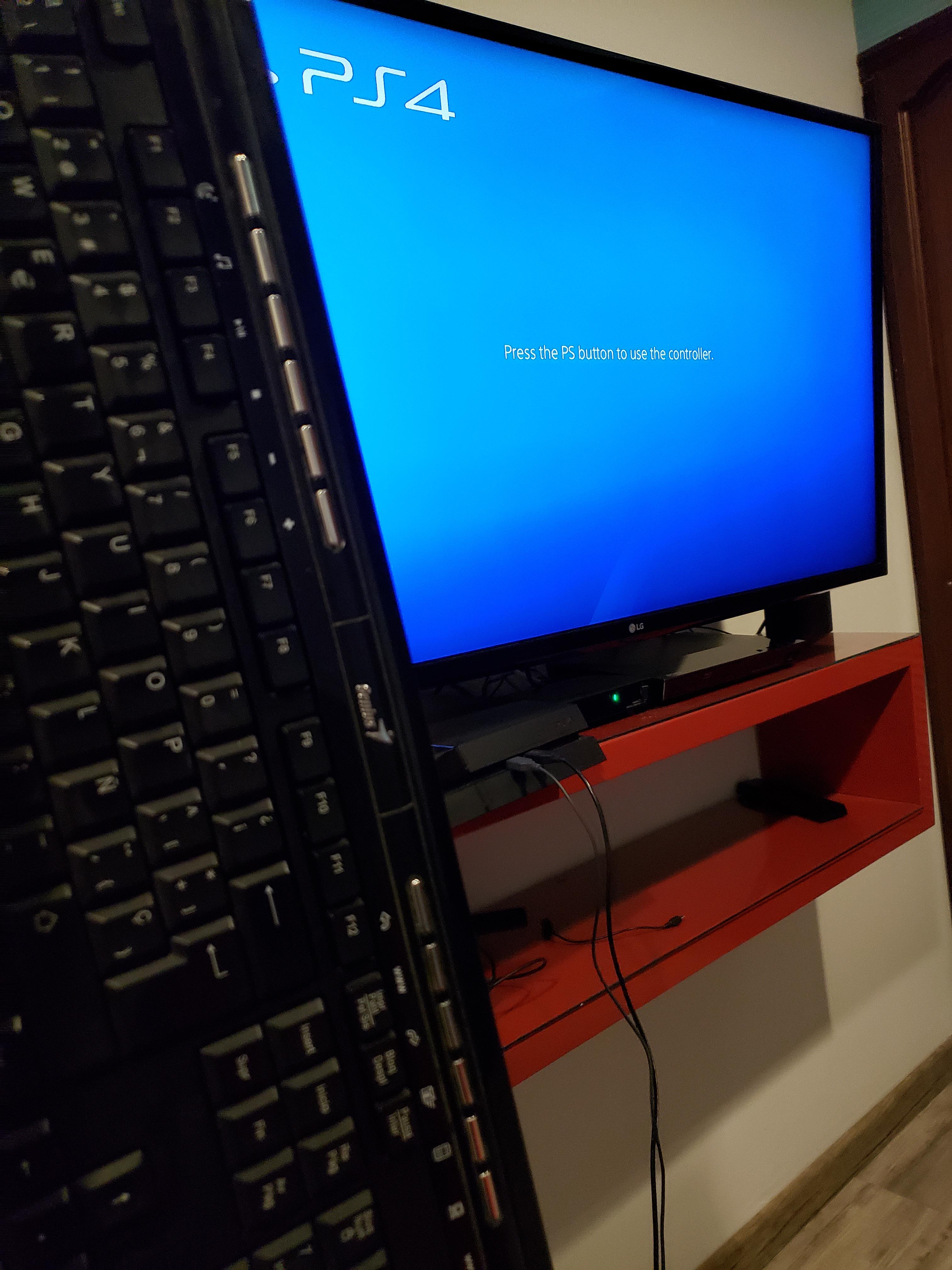The Ultimate Guide: What Kind of Batteries Do Blink Cameras Take?
Introduction
Blink cameras have revolutionized home security, offering reliable, easy-to-use wireless cameras that provide peace of mind to homeowners. But to effectively utilize these devices, it's crucial to understand their power source – batteries. Knowing what kind of batteries blink cameras take, their lifespan, and how they influence camera operations can dramatically improve your user experience. This definitive guide covers all that and more, offering you all the crucial insights.
An Exploration of Blink Cameras
Blink cameras, a creation of Amazon's subsidiary based in Massachusetts, are cutting-edge wireless security systems. Primed to redefine home security, they are ideal for both indoor and outdoor settings, owing to their compact and straightforward installation process. What makes these cameras distinct, however, is their wire and power cord-free design.
Key Features of Blink Cameras:
- Wireless Design: Blink cameras boast a sleek, wireless design that eliminates the need for pesky power cords or wiring systems.
- Blink Indoor, Blink Outdoor, Blink Mini: These popular models from Blink's portfolio cater to a wide range of security needs. Each model has unique attributes tailored for different settings—indoors, outdoors, or compact spaces.
- HD Video & Two-way Audio: Blink cameras deliver high-definition video quality coupled with two-way audio features offering clearer and more detailed security footage.
- Motion Detection: Equipped with superior motion detection technology, Blink cameras can capture and alert any unwanted presence or movement.
- Compatibility with Alexa: For those who have a smart home setup, Blink cameras are compatible with Alexa, enabling smooth integration and operation.
Operating solely on batteries given their wireless nature, understanding the battery resource of Blink cameras becomes integral to leverage their full functionality. This guide aims to provide you with just that — a thorough understanding of Blink camera batteries.

What Kind of Batteries Are Required for Blink Cameras?
Understanding the kind of batteries your Blink Cameras require is the first step to ensuring optimal performance. The ideal battery type for these wireless security cameras are as follows:
- Battery Type: Blink cameras operate on AA Lithium batteries. These are preferred for their long life, high energy output, and reliability.
Key Highlights of AA Lithium Batteries:
1. Standard & Easy to Find: AA Lithium batteries are commonly available at most retail outlets, making it convenient for users to purchase them whenever the need arises.
2. Economical: Despite being high in output, these batteries remain a cost-effective option for maintaining your Blink cameras.
3. High Energy Output: These batteries offer a superior energy output, ensuring your Blink cameras always function optimally without experiencing power drops.
4. Ideal for Wireless Cameras: Due to the consistent power supply, these batteries are ideal for wireless security cameras like Blink, which require a continuous flow of energy.
To further elaborate, the company generally recommends using Energizer Ultimate Lithium batteries specifically. Why though?
Strengths of Energizer Ultimate Lithium Batteries for Blink Cameras:
- Longevity: They have been recognized for their long lifespan, thus reducing the frequency of battery replacements.
- Superior Performance: They deliver robust performance in all weather conditions, making them a reliable choice for outdoor Blink cameras.
Consequently, the type of battery you choose for your Blink camera significantly impacts its effectiveness. AA Lithium batteries, particularly from reputable brands such as Energizer, are designed to ensure seamless operations, contribute to the stability of Blink cameras' connectivity, and deliver high-quality images, illustrating their central role in optimizing the performance of your Blink security systems.
How Does the Battery Influence the Effectiveness of Blink Cameras?
The battery used in your Blink camera significantly determines its overall functionality and effectiveness. Let's examine the influence of good-quality AA lithium batteries on different aspects of Blink cameras' performance:
- Steady Performance: High-quality AA lithium batteries maintain consistent voltage levels, resulting in optimal functioning and performance of your Blink camera. Any voltage drop can lead to decreased camera operational efficiency.
- Image Quality: One essential feature of surveillance cameras, such as Blink cameras, is their ability to capture clear, high-resolution images. The power flow from the batteries directly influences the image clarity provided by the camera.
- Strong Wi-Fi Connection: An uninterrupted power supply from quality batteries ensures a stable Wi-Fi connection, crucial for the camera to send out alerts on time and improve overall security.
- Motion Detection: The reliability of your Blink camera's motion detection feature is highly dependent on the battery's quality. A battery of inferior quality might cause the motion detection to become unreliable or fail.
- Two-way Audio System: The strength and reliability of the two-way audio system of Blink cameras are significantly impacted by the batteries. High-quality batteries ensure consistency and clarity in audio communication.
In contrast, using unsuitable or inferior batteries can result in degraded signal strength, lack of detail in captured images, unresponsive cameras, and overall reduced performance. Therefore, it's crucial to opt for the recommended AA lithium batteries to ensure optimal functioning of your Blink cameras.
The Process to Follow When Changing Batteries in Blink Cameras
Replacing the batteries in your Blink camera doesn’t have to be a daunting process. By following these easy and systematic steps, you can ensure a smooth transition and continued operation of the device:
1. Disarm the System: Before taking any action, disarm your Blink camera system using the Blink Home Monitor app. This step is crucial for the safety of your device and prevents any inappropriate alarms from triggering.
2. Remove the Camera's Back Cover: After disarming the system, gently remove the back cover of the camera. This will expose the compartment housing the batteries.
3. Remove the Old Batteries: Carefully take out the old batteries from their compartment. It's advisable to dispose of the old batteries responsibly due to their potential environmental impact.
4. Replace with New Batteries: Now, insert the new AA lithium batteries into the compartment with the correct positive (+) and negative (-) alignment. Energizer Ultimate Lithium batteries provide superior performance and are recommended for extended use.
5. Ensure Correct Placement: Verify whether the batteries are securely fitted into their slots and whether there's any shaking or loose contact.
6. Replace the Back Cover: Once the new batteries are in place, put the back cover back on securely. Ensure it's properly fixed to protect the batteries from exposure to environmental elements.
7. Re-arm the System: Finally, re-arm your Blink camera system using the Blink Home Monitor app. It's now ready to continue monitoring as usual.
8. Check Functionality: Test the camera's functionality after replacing the batteries to confirm that the process has been successful.
Remember, understanding these steps ensures your camera operates at optimal levels and confirms effective battery replacement without hitches. The key is to be gentle, avoid rush, and properly dispose of the old batteries.
Handy Tips to Extend Your Blink Camera's Battery Life
Incorporating a few simple practices can substantially extend the lifespan of your Blink camera's batteries. Here's how you can make that possible:
1. Opt For Quality Batteries: Always select high-quality AA lithium batteries. The manufacturer recommends Energizer Ultimate Lithium batteries because of their lasting capacity and better performance.
2. Mind The Weather: Avoid using your Blink cameras in excessively cold conditions, as cold weather can rapidly deplete the batteries.
3. Regulate Motion Detections: The more often the motion detection feature is activated, the faster the battery drains. Reducing the total number of motion detections significantly conserves battery life.
4. Adjust The Video Settings: Shortening the clip length, reducing the live view duration, and manipulating the re-trigger time in the camera settings can also conserve battery power. For example, if a video clip length is set at 60 seconds, reducing it to 30 seconds can save battery life over time.
5. Update Your Firmware: An updated firmware version ensures optimal performance. Regularly check for updates released by Blink.
6. Use Schedules: Use the scheduling feature to disable motion detection during certain hours to save battery.
By implementing these easy-to-follow strategies, you can effectively prolong the battery life of your Blink cameras, thereby ensuring uninterrupted surveillance.
Conclusion
This comprehensive guide underlines the importance of understanding what kind of batteries Blink cameras take, how these batteries influence camera performance, and the process to change them. By following these insights and tips, you can optimize your Blink camera's battery life and ultimately enhance your home security.
Related FAQs about what kind of batteries do blink cameras take
What is the average lifespan of batteries in Blink cameras?
The average lifespan of batteries in Blink cameras varies depending on usage, but it can last up to two years with normal activity. However, continuous live viewing and motion recording can reduce this lifespan. It's recommended to keep an eye on the battery indicator on the Blink app.
Can I use rechargeable batteries for my Blink camera?
Using rechargeable batteries in your Blink camera is not recommended. The manufacturer suggests using Lithium AA batteries, specifically Energizer Ultimate Lithium batteries due to their quality and longevity. Rechargeable batteries may not provide a consistent power supply, affecting the camera's performance.
How often should I replace batteries in Blink cameras?
The frequency of battery replacements in Blink cameras depends on usage. Under normal use, batteries can last up to two years. However it's advisable to regularly check the camera's battery level through the Blink app and replace them as soon as they are nearing depletion.