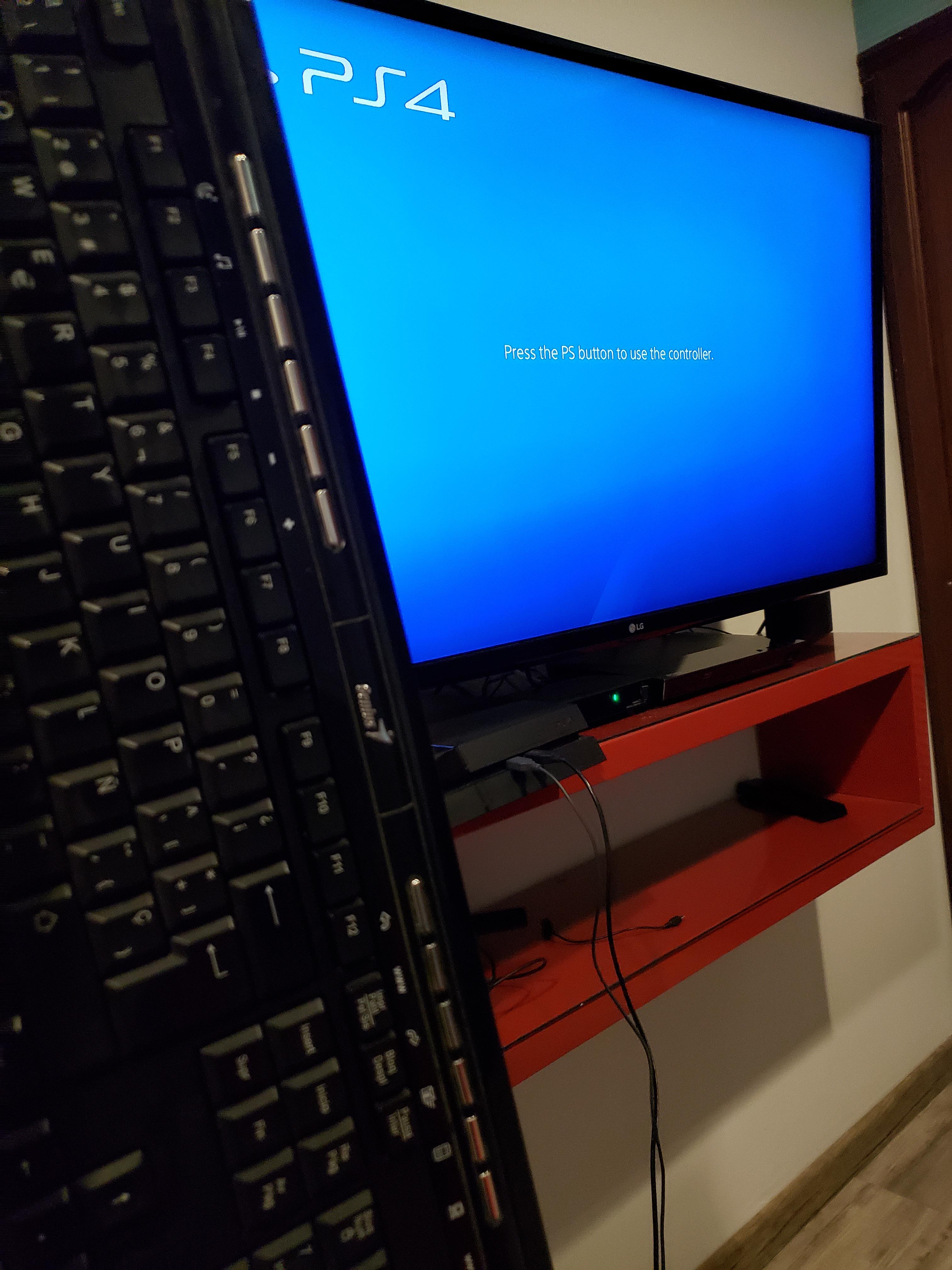Unpacking Printer Cartridges: An In-depth Understanding
Introduction
Printers play a pivotal part in an array of settings, from offices to homes, facilitating us with a physical copy of our digital work. However, for the device to function optimally, understanding the primary component, the printer cartridge, is fundamental. Printer cartridges hold the ink or toner, which are the two kinds of substances that printers use to leave marks on paper. This article aims to provide an in-depth understanding of printer cartridges, including different types, how they function, overcoming common printer cartridge problems, and much more.
What Are Printer Cartridges?
Printer cartridges can be described accurately as ink or toner reservoirs. These are fundamentally crucial components integrated within printers, and are indispensable for the complete printing process. The cartridges serve as the main supply source of ink, be it liquid or powdered form, that is required for setting text, images or any other printable content onto paper.
- They are commonly classified as ink cartridges or toner cartridges.
- Ink cartridges, designed explicitly for inkjet printers, house liquid ink within small compartments.
- When directed by the printer, this liquid ink is ejected in minuscule droplets from miniature nozzles directly onto the paper, to form the print.
- Toner cartridges are designed for laser printers and house a fine powder made from a blend of polyester and pigments. This powder adheres to the paper when charged by a laser within the printer.
- Both types of cartridges contribute to creating high-quality print documents that are clear, crisp, and long-lasting.
From performing daily printing tasks to producing high-quality documents, printer cartridges play a vital role in our day-to-day life and work routines.
The Different Types of Printer Cartridges: What Should You Know?
A key step in mastering the world of printing is to comprehend the different types of printer cartridges available. The two primary variants you'll encounter are ink cartridges and toner cartridges. Here's breakdown of each, in detail:
Ink Cartridges: An Inside Look
Ink cartridges are specifically created for use with inkjet printers, encapsulating liquid ink within them. They play their part in the printing work by performing the following operations:
- The 'brain' of the printer (the printer driver) delivers an instruction to the printhead.
- The printhead then creates microscopic droplets from the liquid ink.
- These droplets are sprayed onto the paper, producing the required images or text.
Toner Cartridges: The Mechanics Behind Them
Universal to laser printers, toner cartridges function in a somewhat different manner than their ink counterparts. They carry a fine powder composed of polyester and pigments. Have an insight into how they work:
- The printer creates a static electrical charge using a laser.
- This charge directs the drum unit within the printer, enabling it to draw specific toner particles out of the cartridge.
- The attracted toner particles are then transferred onto the paper to create text or an image, which is made permanent through a heated roller.
Therefore, not all cartridges are made equal. Depending on the type of printer (Inkjet or Laserjet) you use at home or office, the cartridge usage, structure and functioning differ. Understanding these variations can help you use your printer more efficiently and effectively.
How Do Printer Cartridges Function: The Science Behind It
The science behind how printer cartridges function is, indeed, intriguing. There are two main types of printing technology at play here, one that involves liquid ink and another that involves powdered toner. Both use thermal technology to create the desired prints. Let's delve into it:
1. Inkjet Printers and Ink Cartridges:
- The basic principle concerning ink cartridge functioning revolves around thermal technology.
- The printhead of an inkjet printer heats the ink within the cartridge. This process transforms the ink into a bubble.

- When the bubble bursts, droplets of ink are expelled onto the paper.
- This rapid, repeating process results in the formation of high-resolution images or text on the paper.
2. Laser Printers and Toner Cartridges:
- Unlike ink cartridges, toner cartridges function based on static electricity.
- The printer's laser charges up the printer's drum.
- This charged drum then draws the toner particles from the cartridge.

- These charged toner particles stick to the paper in the exact pattern required.
- A heated roller, also known as a fuser unit, passes over the paper. The heat and pressure from this process melt the toner particles and fuse them firmly onto the paper to create clear, precise prints.
Although both types of cartridges are designed to achieve the same goal - high-quality print results, they differentiate substantially in the technology they utilize, which in turn affects the print quality, speed, cost, and other aspects. As such, understanding their functionality can assist users in managing their printing needs more efficiently.
Making the Right Choice: Original vs. Compatible vs. Remanufactured Cartridges
Selecting the right kind of printer cartridge is critical for your printing needs. This decision is typically divided between original, compatible, and remanufactured cartridges. Each of these cartridge types comes with its unique advantages.
Advantages of Opting for Original Cartridges
Original cartridges, also recognized as OEM (Original Equipment Manufacturer) cartridges, are renowned for their excellent print quality and reliability. They include:
- High-quality prints: OEM cartridges provide sharp and vivid prints, thanks to the manufacturer's extensive research, development and testing.
- Consistent performance: These cartridges are designed to work seamlessly with the printer, ensuring regular, glitch-free operation.
- Extended lifespan: Using OEM cartridges reduces the wear and tear on the printer, resulting in enhanced printer longevity.
- Customer support: Manufacturers usually offer robust customer support for issues related to OEM cartridges.
Factors to Consider When Selecting Compatible Cartridges
Compatible cartridges are created by third-party manufacturers to coincide perfectly with your printer model. They offer a more budget-friendly alternative while maintaining a decent print quality. Here are a few considerations when selecting them:
- Price: Compatible cartridges are generally less expensive than original ones, making them a cost-effective option for regular printing needs.
- Quality: While compatible cartridges should theoretically provide the same quality as OEM cartridges, there can be variations. Ensure the supplier is reputable and provides high-quality products.
- Printer warranty: Make sure using compatible cartridges doesn't void your printer's warranty.
- Eco-friendliness: Compatible cartridges are newly manufactured and not recycled; therefore, their environmental impact should be considered.
Balancing the benefits and considerations of both cartridge types will help you make an informed decision that aligns with your printing requirements and budget.
How to Overcome Common Printer Cartridge Problems: Effective Troubleshooting Tips
Dealing with common printer cartridge problems may seem daunting, but with effective troubleshooting tips, you can conquer these challenges.
1. Low Ink Warnings and Printing Stoppage: These issues can often be managed by redistributing the cartridge's ink or toner. Here's a simple three-step guide:
- Remove the cartridge from the printer.
- Gently shake it side to side to distribute the ink or toner evenly.
- Reinsert the cartridge and resume your printing work.
2. Poor Quality of Print: This is often attributable to unclean printheads or misalignment of cartridges. Below are tips to address these:
- Invest regularly in cleaning the printhead. Most printers come with a feature for automated printhead cleaning. Running this function can potentially improve print quality.
- Align the cartridges per the printer's instructions manual. Ensuring proper alignment can significantly improve the sharpness and clarity of printouts.
3. Issues with Cartridge Compatibility: There could be compatibility issues if your printer doesn't recognize a newly installed cartridge. Here are steps you can take to tackle this problem:
- Double-check if the cartridge you're using is compatible with your printer model. It doesn't necessarily have to match the printer’s brand, but each printer model has specific cartridges it is compatible with.
- Confirm that your printer's software is updated. Older versions of printer software might not recognize more recent types of cartridges.
Statistics show that approximately 70% of the technical issues with printers are related to cartridges. Therefore, being knowledgeable about your printer cartridge and how to troubleshoot common problems is an invaluable skill. However, it's always recommended to refer to your printer manual or engage professional assistance if you're unsure or if the problem persists.
Conclusion
Understanding printer cartridges enhances your expertise in managing the printing process efficiently. It helps in making an informed choice about suitable cartridge types, troubleshooting common issues and ensuring longer cartridge and printer life. It's the key to optimize your workflow and achieve high-quality printing outcomes.
Related FAQs about what are cartridges for printers
How can I extend the life of my printer cartridge?
You can extend your cartridge's life by using draft mode for non-essential documents, ensuring the cartridge doesn't dry out, printing in black and white for non-essential documents, and cleaning the printer heads regularly. This helps keep the cartridge in optimal condition and extends its life span.
What are some tips for maintaining and replacing printer cartridges?
For maintenance, ensure the printer is turned off before removing the cartridge. Store cartridges in a cool, dark location. When replacing, make sure the printer is on. Handle cartridges carefully to avoid ink spillage and install the new one by following the manufacturer’s instructions carefully.
How to dispose of printer cartridges in an eco-friendly way?
To dispose of cartridges eco-friendly, consider recycling them through manufacturer take-back programs, dropping them off at local office supply stores that offer recycling, or make use of recycling opportunities provided by certain non-profit organizations.