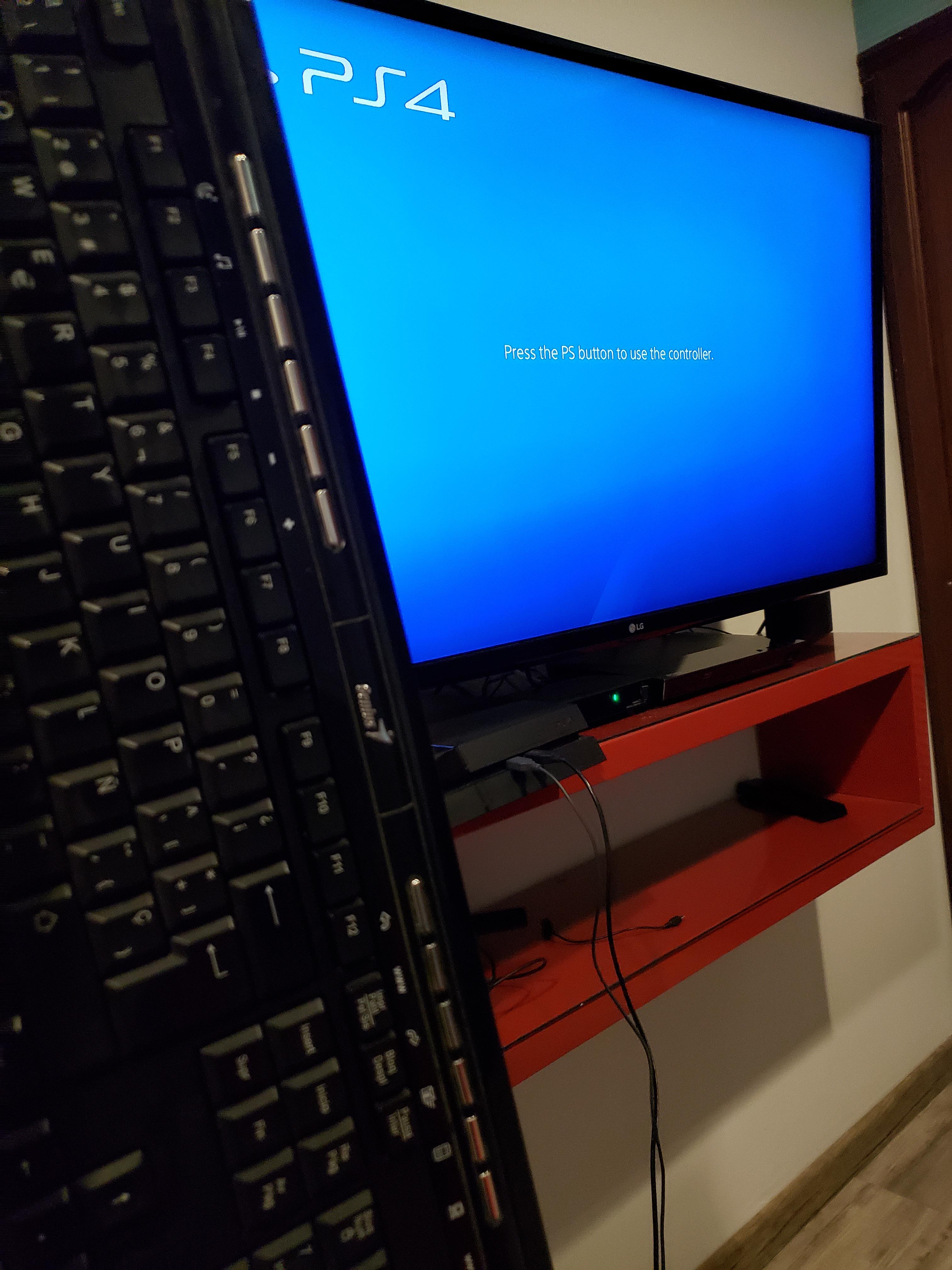A Complete Guide: What Does Blue Light on Ring Camera Mean?
Introduction
Navigating the world of home security can be a bit daunting, with a myriad of features and indicators to understand. One such feature that continues to baffle many is the blue light on a Ring Camera. This article provides a complete guide designed to enlighten you about the functions of the blue light, its significance, and how you can troubleshoot common issues with this feature. If you've been wondering, 'what does blue light on Ring Camera mean?', then read on to find the answers.
What is a Ring Camera?
A Ring Camera, in essence, is a prime player in the home security market, celebrated for its innovative features that deliver high-quality surveillance. Here's a brief rundown of what defines a Ring Camera:
• Home Surveillance Pioneer: Ring Camera has carved its reputation as a leading home surveillance device offering high-definition video and audio.
• Intelligent Features: Equipped with advanced elements such as motion detection, Ring Camera can signal an alert via a smartphone application whenever suspicious activity is detected.
• Instant Live View: One of the standout features of the Ring Camera is its live view capability, which lets you monitor your property in real time.
• Secured Cloud Storage: All the captured video footage is securely stored in the cloud, offering easy access to recorded material whenever required.
• Blue Light Indicator: A unique feature of the Ring Camera, the blue light serves as an interactive operational status indicator, enhancing user experience.
What Does the Blue Light on a Ring Camera Represent?
The blue light feature on a Ring Camera can be seen as the camera's language of communication. It uses a specific pattern of illumination to inform the user about the device's operations. At a glance, the blue light speaks volumes about the camera's state. Understanding this language all boils down to focusing on when and how the blue light is illuminated.
The Core Features of the Ring Camera's Blue Light
• A Steady Illumination: Picture your Ring Camera radiating a solid blue light; this means your device is in operation. No interruptions or problems are hampering its functions. It's carrying out regular operations and is completely functioning.
• Slow Pulsing: If your Ring Camera is slowly pulsing with a blue light, it's setting up a connection. Whether that's initializing a connection to a network or whilst undergoing an update of its software, this pulsing blue light indicates a period of transition for your device.
• Instant Flashes: Quick, sporadic flashes of a blue light is your Ring Camera’s way of alerting you when it detects movement. It’s an instant indication of possible intrusions, offering reassurance for homeowners that their device is vigilantly on guard.
Indeed, the language of the blue light on your Ring Camera has its own significance. Each light category- steady, slow pulse, or quick flashes - acclaimed jobs in the camera's operations. It shines during initialization; it pulses while your device establishes connections, and it flashes if a potential intruder lurks nearby.

Understanding the operations of the blue light features will enhance not only your user experience but also increase your comfort level with the camera's functionalities, providing you peace of mind knowing that your Ring Camera is always actively on guard.
So, the blue light on your Ring Camera is more than a mere feature; it's your direct line of communication with your security device, continuously keeping you informed and, in turn, safe and secure.
Why is the Blue Light Indicator Significant for a Ring Camera User?
The effectiveness of a Ring Camera isn't solely dependent on its capacity to record or monitor activities. Its intuitive features such as the blue light indicator elevate its utility for the user. This dynamic feature acts as a visual status bar of the device, enlightening the user about multiple facets of the device's operation. Here's why the blue light indicator proves to be highly significant for Ring Camera users:
- Real-time Notifications: A solid blue light can signify that the device is either in start-up mode or an ongoing live view activity is being monitored. This allows users to be updated about the current status of the device operation without checking the app.

- System Software Updates: When your device is upgrading its software, the blue light rapidly flashes. It's an easy and visible way to net you informed that your Ring Camera is in the process of optimization.
- Network Connectivity: The functionality of the blue light also extends to network connectivity, flashing intermittently during an attempt to establish a connection. Hence, you can anticipate potential connectivity issues if a flashing blue light persists.
- Intruder Alert: The blue light indicator also flashes during an event such as motion detection. It alerts about the possible presence of an intruder, adding an additional layer of security.
In essence, the blue light indicator, with its varied functionalities, bridges the gap between the user and the device, ensuring that users can conveniently keep tabs on the operational status of their Ring Camera.
How to Troubleshoot Common Blue Light-Related Issues on Ring Camera?
The blue light indicator on your Ring Camera serves a crucial role, informing you about the status and functioning of the device. Although it usually showcases the regular operations, there can be instances when it may malfunction, such as continuous blinking or when the light isn't on. Here are a few steps you can take to address these issues efficiently:
1. Problem with Network Connection: When the device experiences difficulty connecting to the Wi-Fi network, the blue light might flash continuously. If you notice this, take steps to reset your router or check your network's strength and stability. If the problem persists, try moving the camera closer to the router to ensure a stable connection.
2. Power-Related Issues: If the blue light on your Ring Camera is off, it could mean that the device isn't powered. Check for any potential power issues. These could involve inspecting the power adapter for any damage or making sure the power outlet is supplying electricity.
3. Consider a Factory Reset: In case of incessant blue light blinking without a specific reason, or if the light doesn’t switch on at all, a factory reset could be a possible solution. It resolves most issues by reverting the camera to its factory settings. However, please remember that a factory reset will remove all your personal settings and stored content.
Addressing these issues will ensure that your Ring Camera’s blue light indicator continues to function properly, keeping you updated about the device’s status and operations at all times.
Conclusion
While the blue light on a Ring Camera generally indicates normal operations, you might encounter some issues like incessant blinking or light not on at all. Here's how you can troubleshoot these common issues:
• Sometimes the device might experience difficulties connecting to a network, which is often indicated by the flashing blue light. Resetting your router can help troubleshoot this problem.
• If your Ring Camera's blue light is off, it could mean the device is not powered. Check for any power issues such as the power adapter or the outlet.
• You can also consider resetting the Ring Camera. A factory reset can help resolve most issues as it reverts the camera to its original functionality.
Related FAQs about what does blue light on ring camera mean
Why is the blue light on my Ring Camera always on?
The blue light on your Ring Camera signifies that the device is operational. It's normal for the blue light to be constantly on if you're using the camera's 'Live View' feature. However, if it's continuously lit and you're not using 'Live View', you might want to check for any issues.
Can I turn off the blue light on my Ring Camera?
Unfortunately, you cannot manually turn off the blue light on your Ring Camera. The light is an indicator of system operations, so it's always on when the camera is functioning. There isn't an option in the settings to switch it off.
What does the flashing blue light mean on my Ring Camera?
A flashing blue light on your Ring Camera signifies different activities. It rapidly flashes when your device is upgrading its software, flashes intermittently while establishing a network connection, and also flashes sporadically when motion is detected.