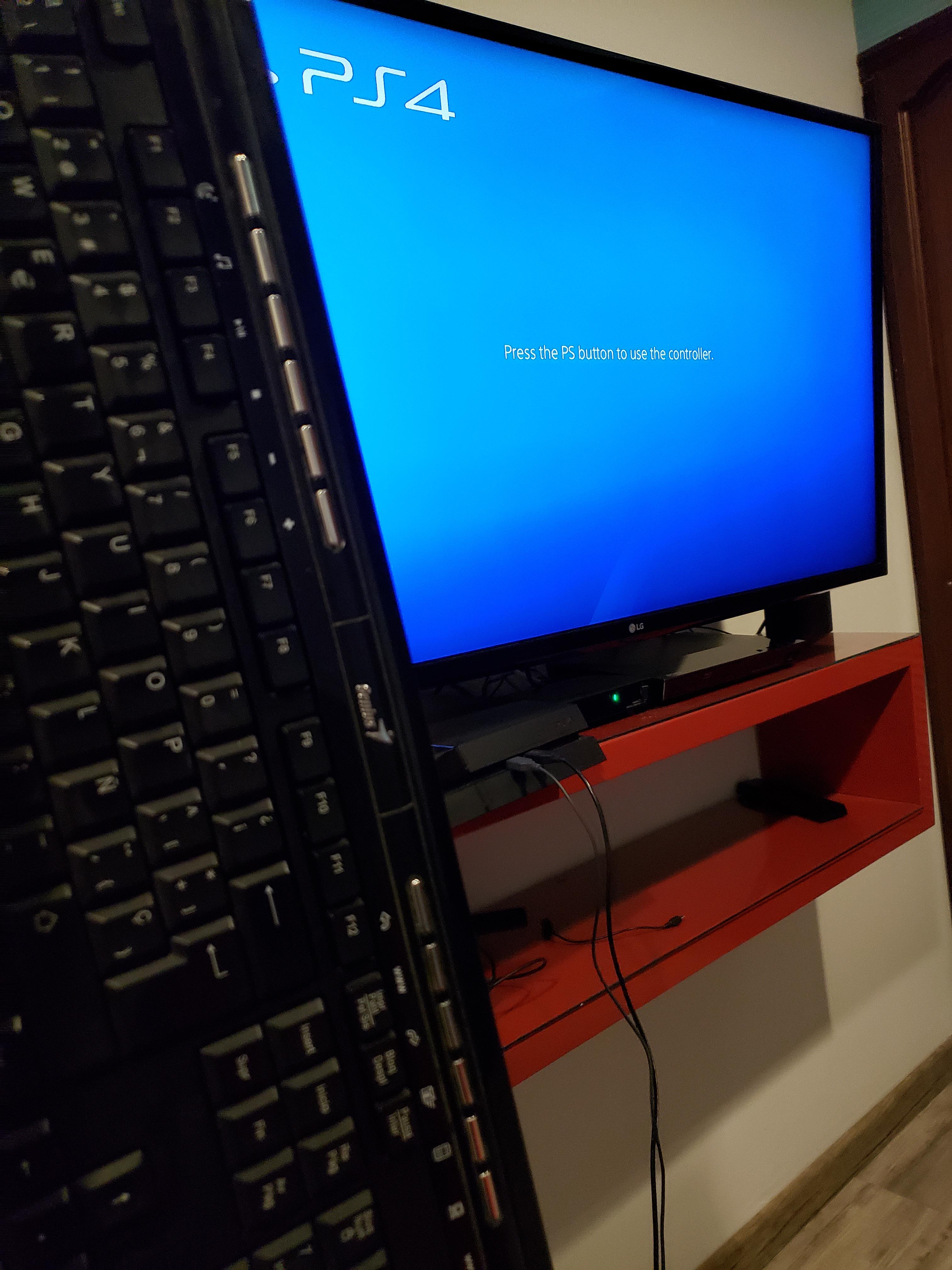Demystifying Touch Keyboarding: Techniques, Benefits, And Mastery
Introduction
In the digital world where typing has taken a front seat in communication, touch typing or touch keyboarding emerges as a skill of high relevance. Learning to type accurately without constantly glancing at the keys can significantly improve efficiency. This article delves into what touch keyboarding is, explores its benefits, techniques, and tools that can help enhance your skills. Ready to start on this journey?
What Exactly Is Touch Keyboarding?
Perplexed about what touch keyboarding exactly is? In the simplest terms, touch keyboarding, also called touch typing, is a valuable skill that facilitates typing without the need to regularly check your keyboard. Picture a professional pianist intuitively knowing where each key is – that's how a touch typist interacts with a keyboard. Here's a more in-depth look at touch keyboarding:
- Definition: Touch keyboarding is the technique of typing on a keyboard without the need to look at the keys. It’s like driving a car, where the driver doesn't need to constantly look at every control.
- Method: This technique leverages muscle memory to locate keys swiftly. Just like you don't have to consciously think about where to place your feet while walking, touch typists can type effortlessly once they develop a feel for the keyboard.
- 'Home Row' Concept: Touch keyboarding centers around the 'home row', a specific set of keys where the fingers rest. The fingers are then coordinated to move from these positions to strike other keys.
- Involvement of Fingers: One of the unique aspects of touch keyboarding is the utilization of all ten fingers. Given each finger is allotted specific keys, typing becomes a coordinated and fluid process.
Touch keyboarding is an elegant dance of the fingers, a dance that, with practice, can lead to improved efficiency and productivity. Knowing about this exquisite skill is the first step towards mastering it.
How Is Touch Keyboarding Different from Regular Typing?
Touch keyboarding and traditional typing might both be methods of inputting words onto screens but their nuances and fundamental distinctions make one superior than the other for the digital world.
1. Method: Traditional typing relies on the 'hunt and peck' approach, where you are continuously looking at the keyboard to locate the keys while touch keyboarding essentially requires your fingers to do the 'finding' on their own, anchored by muscle memory.
2. Finger Utilization: While touch keyboarding involves systematic use of all ten fingers without needing to view the keyboard, traditional typing, on the other hand, often only employs a few fingers, inevitably slowing down the typing process.
3. Speed and Accuracy: Touch-typing triumphs in the speed department, thanks to the simultaneous engagement of all fingers. Moreover, touch typists reportedly make fewer errors which can be attributed to the fixed home row positioning and the cultivation of motor skills over time.
4. Health Impact: Typing the traditional way can often lead to neck strain due to constant shifting of gaze from keyboard to screen. Touch typing, however, minimizes this risk, contributing to a healthier, more ergonomic workspace.
In conclusion, traditional typing may get the job done, but touch typing does it faster, more accurately, and in a healthier manner. It's worth noting that this skill, like any other, requires practice and patience to master.
Why Is Touch Keyboarding So Essential in the Digital Age?
The proliferation of the digital domain has heightened the significance of touch keyboarding. Beyond its fundamental benefit of enhanced typing speed, this proficiency brings numerous additional advantages.
- Productivity Boost: As per data from Talent Symphony, an average professional spends about 3.2 hours per day on emails that involve typing. Touch typing can significantly cut down this time, thus improving productivity.
- Health Benefits: By eliminating the need to constantly look down at the keyboard, touch typing can improve posture, reducing strain on the neck and eyes. The Brigham and Women's Hospital cites that proper typing techniques can lower the risk of Carpal Tunnel Syndrome, a condition prevalent in people performing repetitive tasks like typing.
- Effective Virtual Learning: For students, touch typing can prove incredibly beneficial, particularly in the current era, where virtual learning is the norm. Engadget reports that students who can touch type take more notes and participate more actively in online classes than those who don't.
- Professional Competence: Professions like data entry, transcription services, paralegals etc., require fast and accurate typing. Touch typing becomes an invaluable asset in these professions, enhancing their working efficiency.
- User Accessibility: For visually impaired individuals or those with certain physical disabilities, touch typing is a significant enabler, providing them with the ability to communicate effectively.
Accordingly, in today's fast-paced digital environment, touch keyboarding emerges not only as a competency that enhances efficiency but also as a necessity in creating a more inclusive and accessible digital space. It's therefore clear to understand why this proficiency is dominating skill wish-lists.
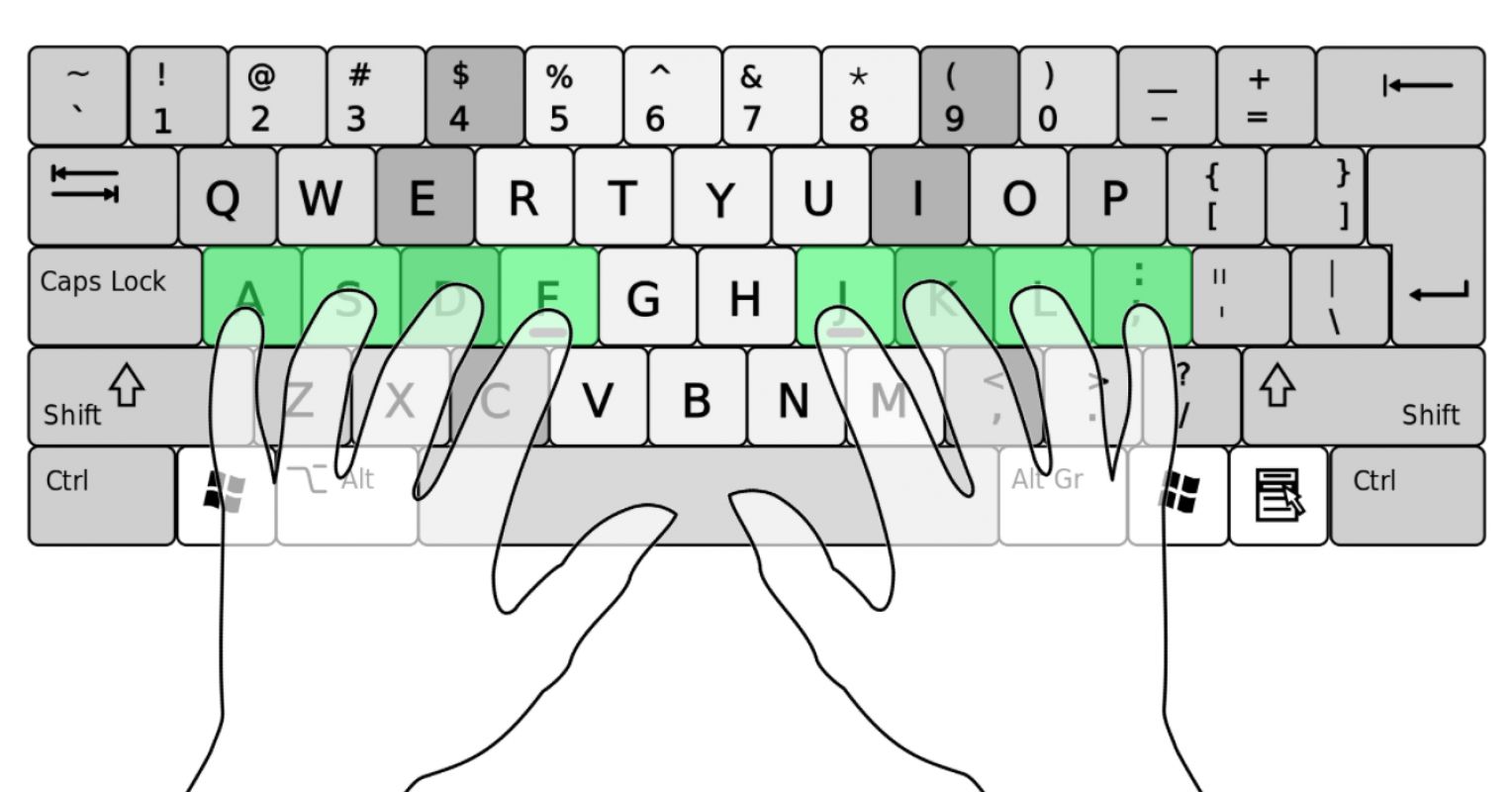
What Techniques Help in Mastering Touch Keyboarding?
Perfecting your touch typing skills revolves around a robust understanding of keyboard keys, effective practice, and an unwavering commitment to the process. Here is how you embark on the journey to touch typing mastery:
1. Home Row Alignment: To begin with, set your fingers accurately on the home row. The 'A', 'S', 'D', 'F' keys lie under your left hand while the 'J', 'K', 'L', 'semicolon' keys are for your right hand, with thumbs on the space bar.
2. Slow and Steady Start: The initial stage should focus more on precision than quickness. Start typing at a pace where you can maintain accuracy.
3. Gradual Speed Boost: As you get comfortable with the keyboard layout and your accuracy improves, encourage yourself to increase your speed gently.
4. Letter Combinations and Word Practice: Boost your skills using regular practice of common letter combinations, phrases, and sentence structures. This is because our brain works in creating patterns that help expedite the typing process.
5. Patience is Key: Building muscle memory requires time, so don't rush the learning process. Focus on gradual, consistent progress over quick, short-term gains.
6. Regular Practice: A definitive, well-structured practice regime can do wonders in your touch typing journey. Allocate a specific time for regular practice to create a firm foundation for your skill.
By adopting the aforementioned techniques and showcasing persistence, you put yourself on a path to mastering touch typing. In doing so, you boost your productivity levels, offering yourself the freedom to express more in less time.
Which Tools and Apps Can Help Enhance Your Touch Keyboarding Skills?
In the quest to master touch typing, leveraging certain tools and apps can prove to be a significant booster. The market is filled with a variety of these resources, each offering unique features to make your learning journey smoother. Let's set your sights on some of the top entities in this domain:
1. 'TypingClub:' This platform extends a comprehensive learning experience. TypingClub offers detailed courses exuding a perfect blend of lessons and games. Plus, its competitive spirit can effectively hone your skills.
2. 'TypeRacer:' For those who find edutainment appealing, TypeRacer emerges as a favourable option. This platform incorporates competitive games that foster a fun-filled learning experience alongside enhancing your type speed and accuracy.
3. 'Keybr:' This tool serves as a personalized tutor, helping you practice specific sets of letters that you might find challenging. With Keybr, you can focus on strengthening your weak areas and gradually ascend towards expertise.
4. 'Ratatype:' Do you seek an in-depth learning course on touch typing? If yes, Ratatype is the answer. It offers step-by-step lessons and a range of assessments to test your accuracy and speed.
5. 'Touch Typing Study:' This platform is a comprehensive learning hub. It boasts a multitude of resources, such as interactive games, speed assessment, and intricate lessons to facilitate an all-rounded learning experience.
6. 'Tipp10:' Seamlessly blending learning with recreation, Tipp10 offers interactive touch typing games that make the learning process engaging and enjoyable.
By leveraging these tools and apps, you can systematically propel your journey towards touch keyboarding mastery. They offer efficient, easy-to-navigate, and user-friendly platforms to help you improve your skills in a fun, engaging manner.
Conclusion
Touch keyboarding is undeniably a robust skill to have in the digital age. It enhances typing speed, improves ergonomic health and increases overall productivity. Even though it might seem challenging initially, with appropriate techniques and practice tools, mastering it is within reach. Here's to faster, efficient typing!
Related FAQs about what is touch keyboarding
How does touch keyboarding boost my typing speed?
Touch keyboarding boosts your typing speed by optimising the usage of all ten fingers. In the touch typing method, each finger is assigned a specific set of keys, and with practice, your fingers develop a muscle memory to type faster and without needing to look at the keyboard.
Are there any health benefits to touch keyboarding?
Yes, touch keyboarding can offer important health benefits. It allows for better posture as you're not constantly looking down at the keyboard. This can help reduce eye strain, neck pain, and potentially decrease the risk of carpal tunnel syndrome, a condition associated with repetitive tasks.
How long does it typically take to master touch keyboarding?
The time it takes to master touch keyboarding varies greatly, depending on factors like individual aptitude, level of commitment, and the amount of practice. However, with consistent, daily practice, many people can see a significant improvement in their speed and accuracy in as little as 2-3 months.