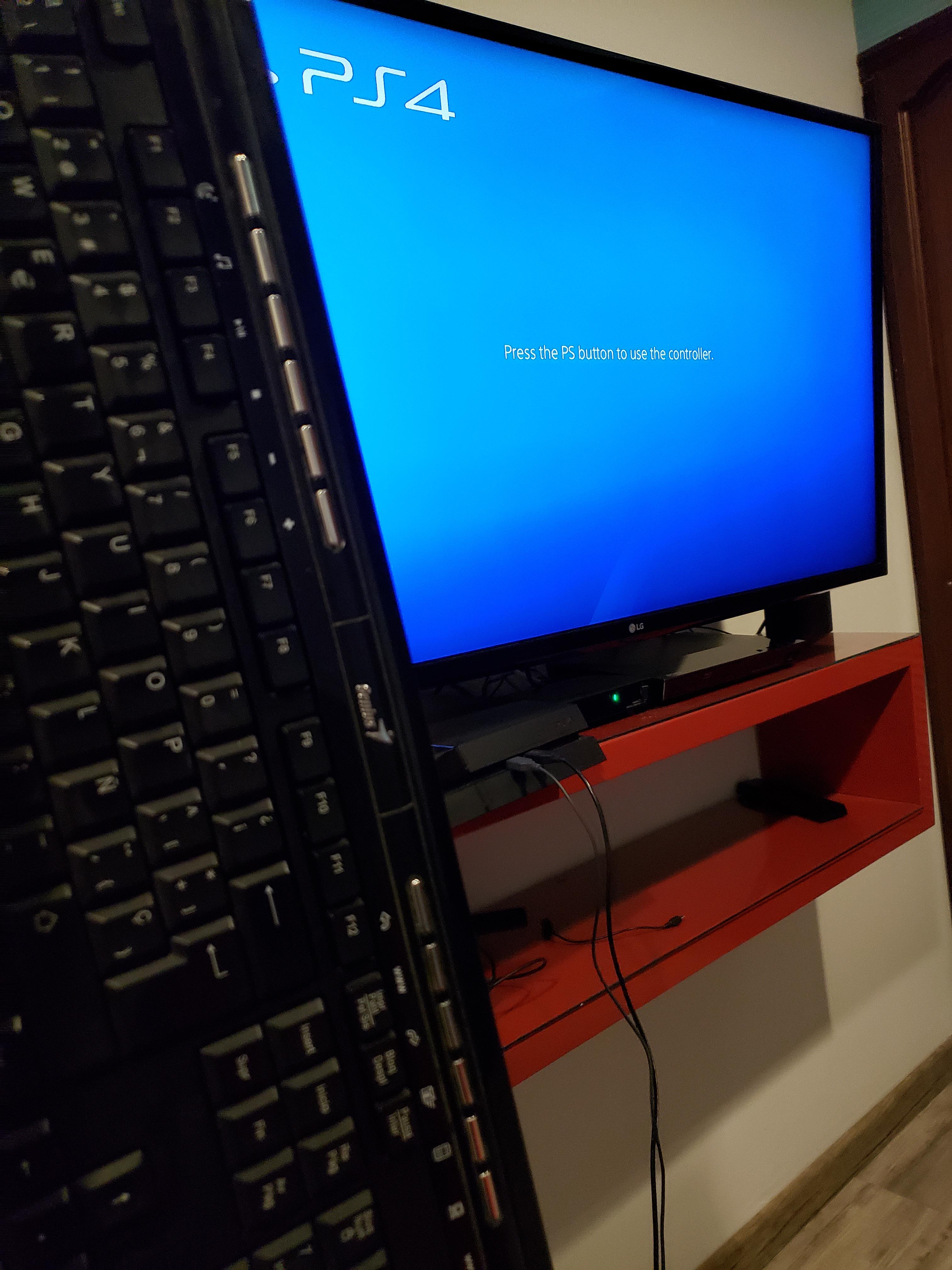Understanding Your Ring Camera: What Does the Red Light Mean?
Introduction
When it comes to home security, understanding the features and functionality of your devices is key to maximizing their protective capabilities. One such device, the Ring camera, has a variety of indicator lights, including a red one that could appear under different conditions. But what does the red light mean on the Ring camera? This article is designed to provide a comprehensive understanding of the red light and the actions necessary when it shows up on your Ring camera.

An Overview of Ring's Home Security Products
Ring's lineup of home security devices is meticulously designed to accommodate your unique surveillance requirements. Whether it is for residential or commercial use, Ring's offerings harness cutting-edge technology to ensure steadfast security services. Here's a snapshot of Ring's diverse offer:
1. Doorbell Cameras - These serve as your first line of defense, offering real-time visuals of callers, visitors, or potential threats at your doorstep.
2. Indoor Cameras - They allow for continuous monitoring of your home's interior, particularly useful for keeping an eye on kids, pets, or vulnerable areas.
3. Outdoor Cameras - These are tailored for perimeter surveillance, keeping tabs on areas like your garden, driveway, or back yard.
4. Smart Lights - Integrated with motion sensors and connectivity features, they enhance security by illuminating unlit corners and enhancing camera visibility.
5. Alarm Systems - These comprehensive security systems offer multi-faceted protection, triggering alerts and enabling instant response in case of intrusion or emergencies.
A salient feature across these devices is the use of indicator lights. The lights, specifically the red light, display the device's status, helping users decipher issues or changes in operational conditions. This understanding of the indicators, like the Ring camera red light, can significantly streamline users' experiences and empower them to make the most of Ring's innovative products.
Exploring the Role of Indicator Lights in Ring Cameras
Ring cameras make use of diverse indicator lights to convey the operational status of the device. The devil is in the detail, as they say; therefore, understanding these individual lights is integral for solving issues and ensuring effective functionality. Here are some key points:
- Purpose: Indicator lights on Ring cameras truly serve a purpose far beyond mere aesthetics. They act as an informative bridge between the camera and the user, conveying information on a plethora of factors including power supply, Wi-Fi connection, and system updates.
- Diversity of Colors: A captivating spectrum of lights (blue, red and more) is ingrained in Ring cameras, each color enlightening the user about a specific state or warning, going above and beyond the standard single 'power-on' light seen in many other devices.
- Alert and User Response: Red light often points to an issue that needs immediate user attention. Imparting a clear understanding of each of these indicator lights can thus empower owners of Ring cameras to identify and tackle problems promptly and effectively.
- Assistance to Troubleshoot: Armed with knowledge about what each light indicates, users can make informed decisions about required actions and potential solutions without having to rely on customer service for every little glitch, thereby enabling swift issue resolution.
The secret to mastering any technology lies in understanding its signals and symbols. Indicator lights on a Ring camera are more than mere tiny bulbs; instead, they're illuminating your path to seamless home safety and security.
What Does the Red Light Mean on Ring Camera?
Whenever you notice a red light on your Ring Camera, it's crucial to understand that it symbolizes a certain issue that needs your attention. The nature of the problem varies, and this is represented by how the red light appears on your device. Here is a breakdown of what the red light signals:
- Solid Red Light: This usually signifies that your camera isn't receiving a robust Wi-Fi signal. When your camera is placed too far from your Wi-Fi router or obstructed by physical barriers like walls, the red light can remain solid, impacting the functionality of your device.
- Regular Blinking Red Light: If the red light on your Ring camera blinks regularly, it typically means that your device is undergoing a software update. These updates are meant to improve the functionality and security of your device and are usually automatic.
- Rapidly Flashing Red Light: If the red light on your Ring camera is rapidly flashing, this might signal a power issue. This is more prevalent in cases where the Ring camera relies on an external power source.
It's also important to keep in mind the camera configuration. Depending on the device setup and the gravity of the problem, the red light may vary in its pattern. Awareness and understanding of these indicator lights are vital to optimizing your camera's functionality and response time to the potential issue at hand.
Remember, for your Ring camera to serve you efficiently, it should be properly powered, receive a stable Wi-Fi signal, and kept up-to-date with the latest software. Prompt response to the red light warnings will ensure your security system is always at its optimal performance saving you the fear of an undetected intrusion or any security threat.
Issues That Cause the Red Light on Your Ring Camera
The red light on your Ring camera can be triggered by different elements that disrupt its proper function. Identifying these issues can help you take swift steps to resolve them. Below are the reasons why your Ring camera displays a red light.

1. Wi-Fi related issues: The connectivity strength of your Wi-Fi significantly affects the functionality of your Ring camera. The red light might become visible due to weak or interrupted Wi-Fi connection.
2. Battery status: If your Ring camera is battery-powered, its low battery level could trigger the red light. Remember, it's essential to timely charge or replace the battery for seamless camera operation.
3. Power supply difficulties: If your Ring Camera is wired, any power supply problem could cause the red light to flash. Check if the power supply is stable or if there are any issues with the wiring.
4. Frequent system updates: In some cases, constant system updates due to software instability can also result in the red light constantly blinking on your Ring camera.
Understanding the potential triggers behind the red light can act as a first step in resolving the issues. The light serves as a vital tool to promptly highlight any underlying issues that could affect your device’s performance and hence, the security of your home.
How to Resolve Red Light Issues with Your Ring Camera?
Seeing the red light on your Ring Camera can initially cause panic, but once you understand the reasons behind this signal, it's merely an indicator you need to do some troubleshooting. Here are some proposed remedies for the most common scenarios:
Weak or Disrupted Wi-Fi Signal
Arguably, this is the most common cause for the red light. If your camera isn't within a reliable range from your router, you might need to adjust its location. Alternatively:
- Use a Wi-Fi extender to boost your signal range. Wi-Fi extenders are powerful tools that can enhance the coverage of your Wi-Fi network, even to outdoor spaces.
Low Battery Life or Power Issues
For battery-powered Ring Cameras, the red light could mean it's time to recharge or replace the battery.
- Consider charging your Ring device regularly to avoid viewing interruptions or invest in a backup battery for seamless surveillance.
For wired devices, the issue could be with the power source.
- Ensure the power circuit or outlet your Ring device is connected to is working correctly. It might be beneficial to switch outlets or check the circuit breaker as part of your troubleshooting process.
Persistent System Updates
A blinking red light could imply constant updates as a result of software issues.
- Try resetting your Ring camera to its factory settings. If the problem persists, it might be time to contact Ring Customer Support for expert help.
Remember that understanding these signals is pivotal to maximize the functionality and longevity of your Ring camera.
Conclusion
Understanding what the red light means on your Ring camera is essential to maintaining the device's optimal performance. It allows you to address issues promptly, ensuring your home security is not compromised. Remember, when in doubt, consult the user manual or Ring's customer support for additional guidance.
Related FAQs about what does the red light mean on ring camera
Can the red light on the Ring camera be turned off?
No, the red light on the Ring camera cannot be manually turned off as it serves as an indicator for various operating conditions. This includes system updates, power issues, or Wi-Fi connectivity problems, and it aids in prompt troubleshooting.
Why is my Ring camera flashing a continuous red light?
A continuously flashing red light on your Ring camera typically indicates a Wi-Fi connectivity issue. Your device might be too far from your router, or there might be obstruction causing a weak signal. A Wi-Fi extender could solve this.
How do I reset my Ring camera when the red light appears?
To reset your Ring camera, first, disconnect it from power. Wait for about 20 seconds before reconnecting it. If properly reset, the light on your Ring camera will flash a few times indicating the device is rebooting.