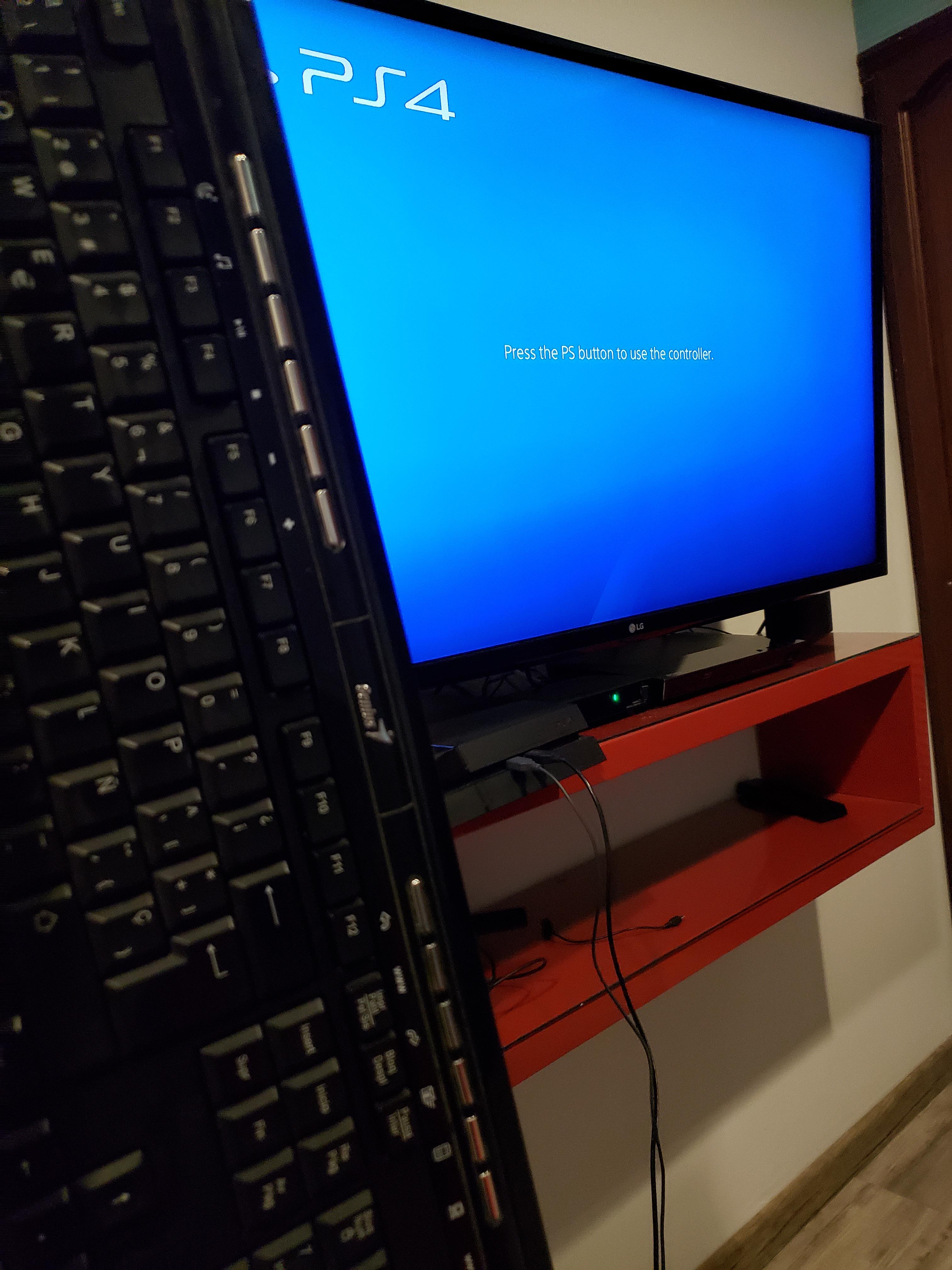Unleashing the Power of Camera Roll: Everything You Need to Know
Introduction
Do you remember the time when you had to carry a large album with you when you wanted to show off your favorite photos? In today's digital era, your cherished images are just a few taps away on your smartphone, thanks to the camera roll. Camera roll is a remarkable feature that has the potential to transform your mobile photography. This post unveils the power of the camera roll, helping you understand its functionality and manage it efficiently for better photo management.
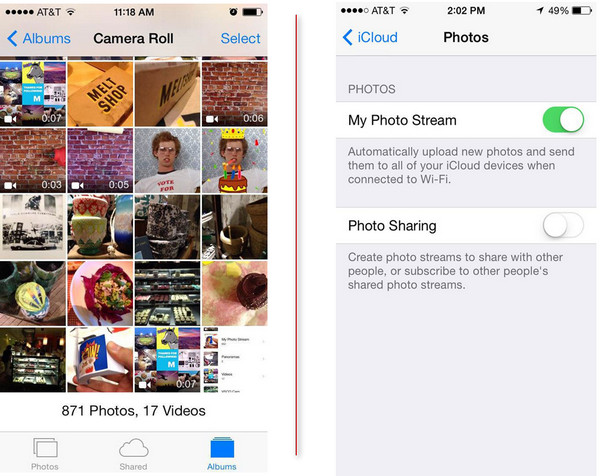
What is The Camera Roll?
Diving into the realm of mobile photography? It all begins with grasping the concept of a 'Camera Roll'. Here's what you need to know:
- Definition: The 'Camera Roll' is essentially an inbuilt feature on your smartphones that acts as a primary storage point for all your photos and videos.

- Types of Media: It's not just limited to photos or videos you've taken using your phone's camera. Media files downloaded from different sources like the internet or received as email attachments also find a home in the camera roll.
- Accessibility: It's a storehouse of memories, rendering easy access at all times. Whether you want to take a stroll down memory lane or share a meaningful photo with someone, the Camera Roll is your go-to spot.
- Additional Functions: Apart from safekeeping your precious clicks, it also allows you to edit them as desired. You can add filters, adjust brightness, and much more directly from the camera roll.
Unravel the magic of mobile photography by understanding and leveraging the functions of this excellent feature efficiently.
How Does the Camera Roll Function?
Understanding the functionality of the Camera Roll helps you better utilize its features, enhancing your experience with mobile photography. The functionalities of the Camera Roll can be presented as a series of steps:
1) Image Capture: The major function of the Camera Roll begins when a photo or video is captured using your phone's camera. This captured media file is automatically stored in the Camera Roll, ensuring an easy accessibility for the user.
2) Storage of Downloaded Media: Beyond the images shot using the phone's camera, the Camera Roll also stores the downloaded pictures and videos. Whether downloaded from a web page or an email attachment, they all find a home within the Camera Roll.
3) Integrated Editing Tools: Users have a range of editing options offered by the Camera Roll directly. From cropping, filter additions, to brightness and contrast adjustments, you have a variety of choices to enhance and personalize your photos.
4) Sharing Functionality: The Camera Roll facilitates the sharing of photos and videos across multiple platforms with a simple tap. This way, you can instantly share your favorite moments with friends and family.
Thus, each functionality of the Camera Roll aims to provide user-friendly experiences while managing the gallery of photographs and videos on their smartphones.
What’s The Difference Between Camera Roll and Photo Stream?
The terms 'Camera Roll' and 'Photo Stream' are frequently interchanged, but it's crucial to note that they serve different functions and have distinct characteristics. The simplest way to understand this distinction is to examine their individual features, workings, and usability.
Camera Roll: Unveiling Details
- Definition: Camera Roll is your smartphone's primary storage for all the pictures and videos you capture or download.
- Storage Utilization: Camera Roll utilizes your phone's local storage to house all your media files. They remain there unless you decide to delete them, consuming your device's internal memory.
- Accessibility: You can access these photos at any time and edit properties like brightness, filters, contrast, etc., directly from your Camera Roll.
Photo Stream: Diving Deeper
- Definition: On the contrary, Photo Stream is an integrated feature of Apple's iCloud service that syncs and uploads your photos across all your Apple devices.
- Storage Utilization: Unlike Camera Roll, Photo Stream does not use your device storage. It stores your clicked photos on the iCloud for a temporary duration of 30 days, freeing up your device memory.
- Accessibility: Since Photo Stream is integrated with the iCloud, this service permits you to access your photos across all devices using the same iCloud account. However, keep in mind that this auto-upload and cross-device accessibility apply only to new photos.
- Main Differences: The essence of the difference lies in their storage utility and media-file accessibility. As Camera Roll uses your phone's storage and keeps the files until manually deleted, Photo Stream utilizes iCloud for temporary storage and permits accessibility across Apple devices.
- Similarities: Despite their differences, both Camera Roll and Photo Stream serve one common goal: efficient photo management. They ensure you can capture, store, and access your photographs as seamlessly as possible.
Through understanding these differences and utilizations of both Camera Roll and Photo Stream, one can effectively manage their photos and device memory better, ensuring an enhanced photography experience.
How To Efficiently Manage Your Camera Roll?
Efficiently managing your camera roll can significantly enhance your experience of using your smartphone, saving not only storage space, but also time spent searching for particular images or videos. Here are some insightful strategies to help you:
1. Conduct Routine Checkups: Carve out some time on a regular basis to declutter your camera roll by eliminating unnecessary photos or videos and getting rid of duplicates. This will lead to a sizable reduction in the amount of storage used on your device.
2. Utilize Albums for Organization: Another effective strategy for managing your camera roll is by categorizing and storing your photos in different albums. This makes them easier to locate whenever you need them. For example, you could have separate folders for 'Family', 'Travel', 'Work', and so on.
3. Harness the Power of Cloud Storage: Platforms like Google Photos or iCloud provide a valuable resource for backing up your photos. This method not only frees up storage space on your device but also ensures that your photos are always accessible, even if your phone is lost or damaged.
4. Implement Editing Tools: The camera roll offers a variety of editing tools, such as the ability to adjust brightness and contrast, apply filters, and crop images. These features can significantly enhance the quality of your photos, along with the whole viewing experience.
According to a report by Statista, the average smartphone user had over 630 photos stored on their phones in 2020. Efficiently managing your camera roll can prove especially beneficial given the vast number of photos one typically accumulates.
While some camera rolls may initially seem daunting to sort through due to the sheer volume of files, implementing the above strategies can accelerate the process, bringing an overall improvement to your mobile photography journey. By systematically managing your camera roll, you can ensure that every cherished moment is not only stored with care but also easily accessible whenever you wish to revisit it.
What Role Does Camera Roll Play in Mobile Photography?
Camera roll has indeed established itself as the cornerstone of smartphone photography, augmenting the traditional concept of photo-albums with features, offering a seamless photo management experience. Below are the significant roles that camera roll plays:
1. Central Hub of Images and Videos: As a centralized storage of all your cherished moments, it offers immediate access to your entire photo and video collection. With a simple scroll through your camera roll, you can access moments captured weeks, months, or even years ago.
2. Built-in Editing Tools: The camera roll isn't just a storage tool; it's also a photo editing suite. Its integrated photo editing options can drastically improve the appearance of your photos without the need for separate photo editing software. Filters, cropping, brightness and contrast adjustments – they’re all available at your disposal.
3. Effortless Sharing Options: What good are beautiful images if they can't be shared? Luckily, the camera roll allows you to share your captured moments effortlessly across various social platforms. Whether you are an amateur or a professional photographer, this feature makes it incredibly easy to share your art with the world at the touch of a button.
4. Effective Organization of Images: At its core, a camera roll is an organizer. It lets you create different albums for specific needs or types of photos. This categorization aids in keeping your pictures neatly organized, whether they’re grouped by family events, travel adventures, or work-related snapshots.
In closing, the camera roll, with its remarkable roles, has drastically enhanced smartphone photography, allowing users to capture, edit, manage and share photos with unprecedented ease. With every photo you take, you are tapping into the full potential of this essential tool, pushing the boundaries of mobile photography.
Conclusion
Understanding and efficiently managing your camera roll is crucial for making the most out of your phone's photography capabilities. With every capture, edit, and share, you are in fact unleashing the power of this handy feature. So go ahead, start exploring your camera roll now!
Related FAQs about what is the camera roll
Do Photos permanently delete from camera roll?
When you delete photos from your camera roll, they are moved to a 'Recently Deleted' folder. They stay in this location for 30 days before being permanently deleted. However, if you manually delete them from this folder, they will be permanently removed immediately.
How does the camera roll integrate with other apps?
The camera roll integrates seamlessly with other apps on your smartphone, allowing you to share or upload photos directly. For instance, you can easily post photos on social media apps like Instagram or Facebook, or edit them in apps like VSCO or Snapseed directly from the camera roll.
How can I maximize the use of my camera roll for better photo management?
Effective camera roll usage includes organizing your photos into albums based on events or themes, regularly deleting unnecessary or duplicate photos, making full use of the editing tools, and regularly backing up your camera roll to a cloud-based service like iCloud or Google Photos.